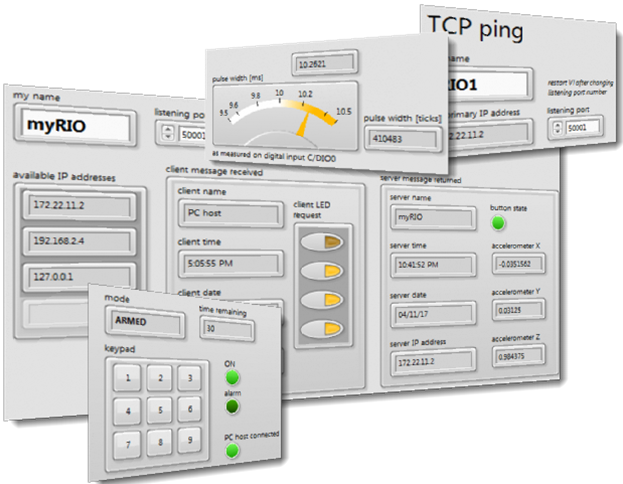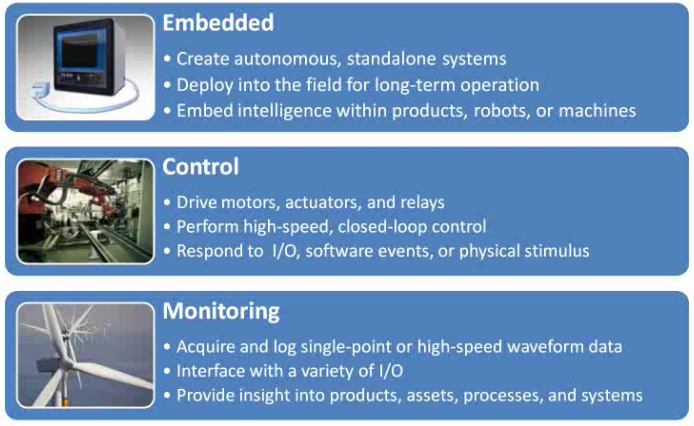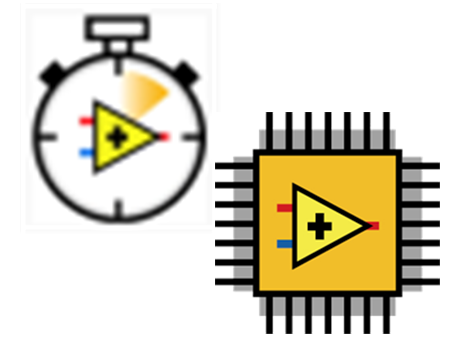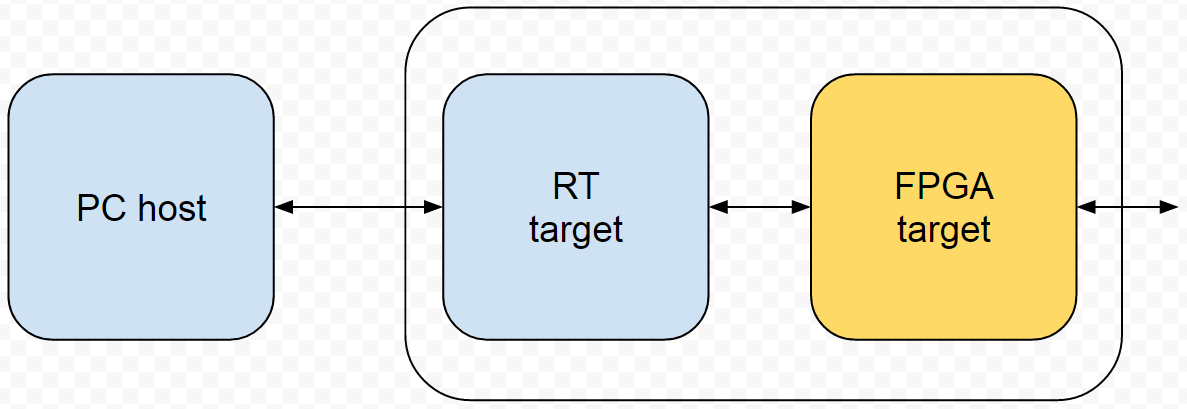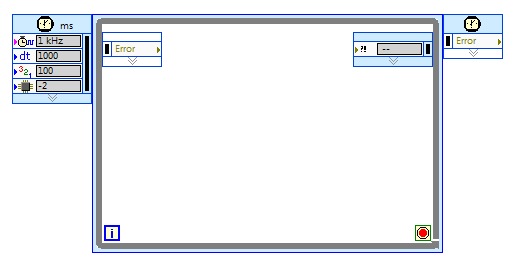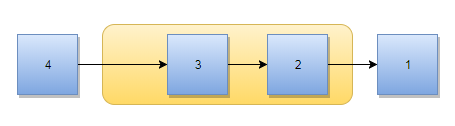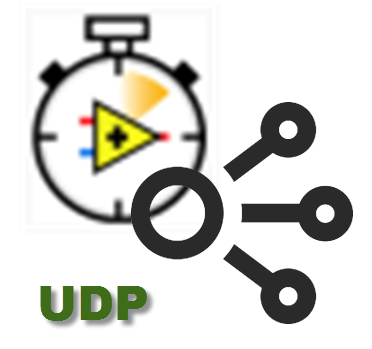Site map: Guides
NI RIO
RIO guide
NI Academic RIO Device
RIO guide
Application examples
RIO guide
"Embedded Control and Monitoring" video
RIO guide
RT programming: FPGA personalities
RT guide
Develop an FPGA VI
FPGA guide
FPGA programming: Simulation techniques
FPGA guide PC guide
FPGA programming: IP blocks
FPGA guide
RT procedures: System administration
RT guide
RT procedures: File system
RT guide PC guide
RT programming: Timed loops
RT guide
RT programming: Interrupts
RT guide
RT inter-process communication
RT guide
FPGA inter-process communication
RT guide
RT/host inter-target communication
RT guide PC guide
RT procedures: Network-published shared variables (NPSVs)
RT guide PC guide
FPGA/RT and FPGA/host inter-target communication
FPGA guide RT guide PC guide
RT programming: Queue-based state machines
RT guide PC guide
RT networking: Get connected
RT guide
RT networking: IP addresses
RT guide PC guide
RT networking: email
RT guide
RT networking: Web services
RT guide
Web services overview
RT guide