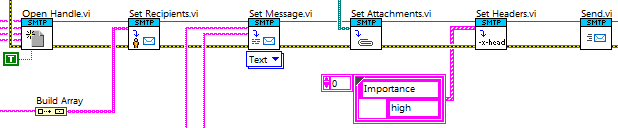RIO Developer Essentials Guide for Academia
"Get Date-Time String" element

Headless datalogger and file I/O
RT code
Monitor process variables and sensor measurements, timestamp them, and log them to a file, and then remote access the datalog file through the network with WebDAV, web browser, or VI running on a PC host.
Send an email or text message
RT code
Use the Simple Mail Transport Protocol (SMTP) to send an email message; send the email to an SMS (Short Message Service) gateway service to forward the email as a text message.
Send a file as an email attachment with high priority (remote webcam photo logger application)
RT code
Use the low-level Simple Mail Transport Protocol (SMTP) VIs create an email, attach a file, and set the email header to flag the message as 'high priority' in the recipient's email application. The illustrative application example captures webcam images at regular intervals and sends them as email attachments.
TCP client-server
RT code PC code
Create a server on the Academic RIO Device that listens for TCP/IP network connection requests from a client running on the PC host, accepts client information including the desired state of the four onboard LEDs, sets the LEDs accordingly, and returns the state of the onboard 3-axis accelerometer and pushbutton.
UDP client-server
RT code PC code
Create a server on the Academic RIO Device that listens for UDP datagram messages from a client running on the PC host, accepts client information including the desired state of the four onboard LEDs, sets the LEDs accordingly, and returns the state of the onboard 3-axis accelerometer and pushbutton.
Host a Web service
RT code
Host a web service on the Academic RIO Device to serve the states of onboard sensors (pushbutton and accelerometer) and system information (date, time, host name, and IP address), and to control the onboard LEDs based on a user-selected LED hex code.